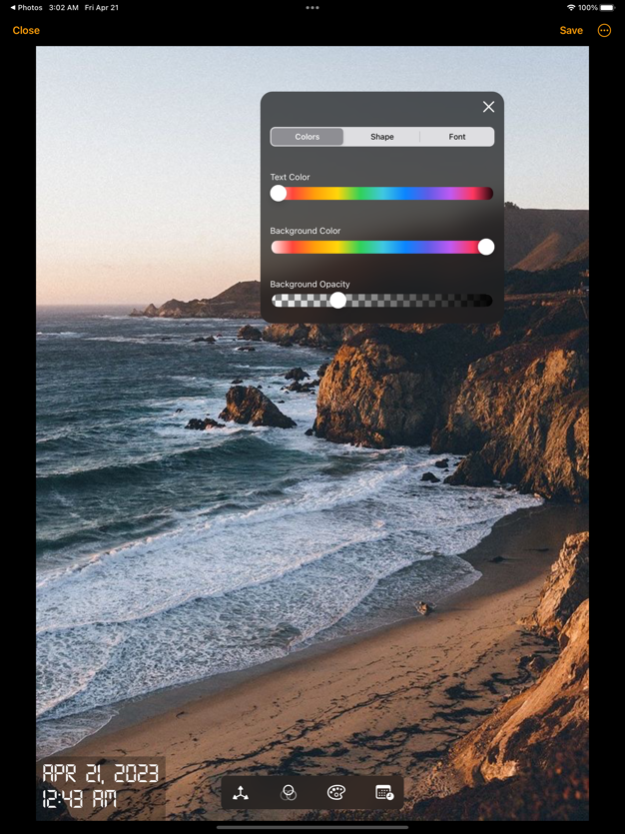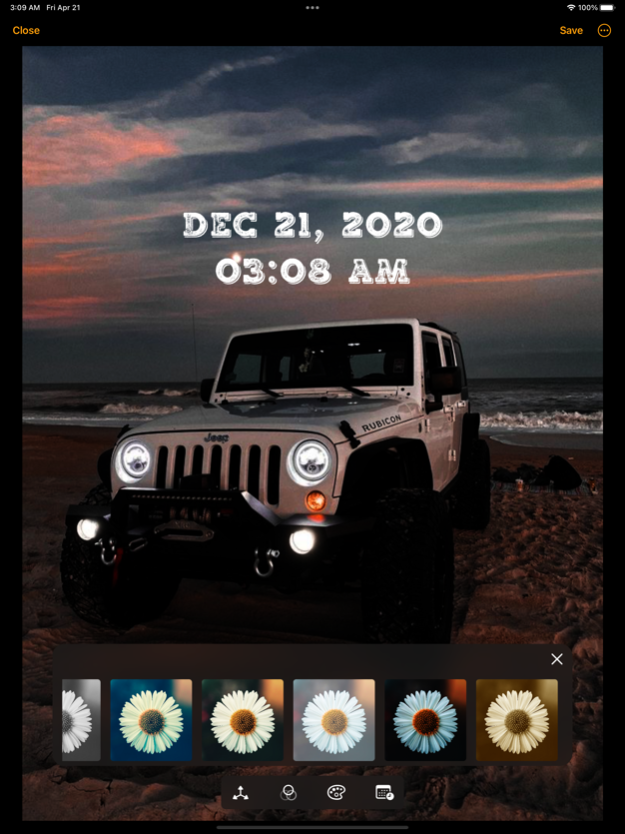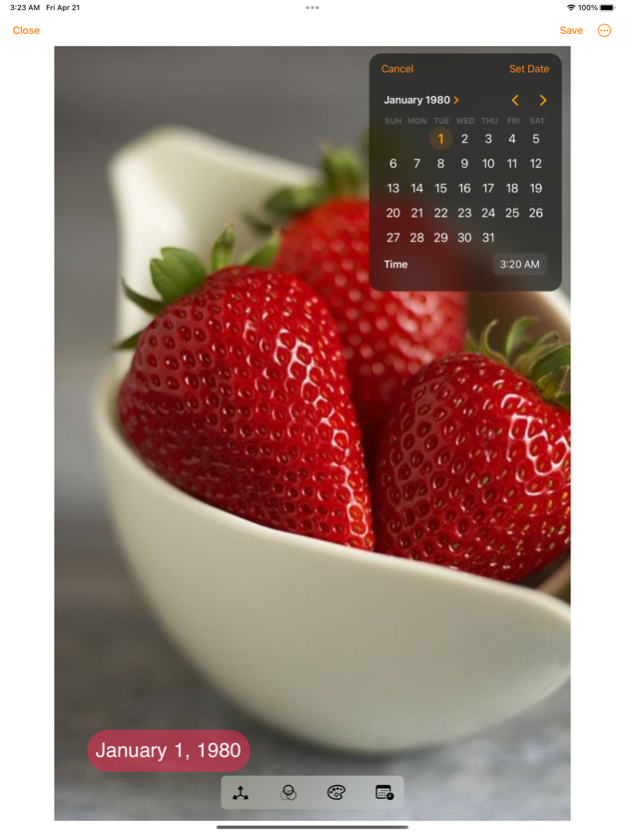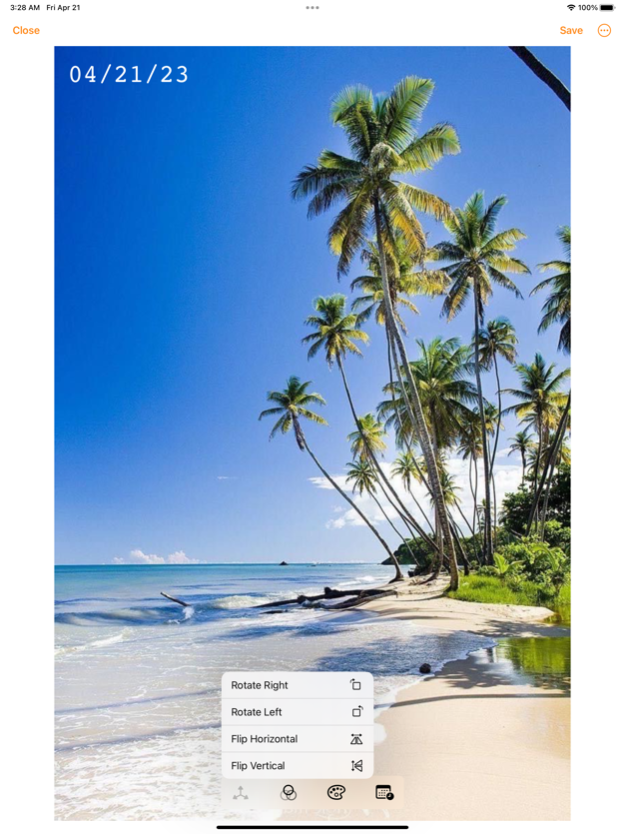Photo Dated 2.0.1
Continue to app
Free Version
Publisher Description
Photo Dated helps you save date-and-time stamped photos of your lovely memories.
Remember how many times you took a photo and years later you couldn't remember the date it was taken? Well, not anymore.
Photo Dated allows you to save date-and-time stamped copies of your photos.
• Position the date and time with ease by dragging it all around the photo.
• Add a custom date and time.
• Advanced dates and time formatting
• A gorgeous-looking color picker that's built for ease of use
• Adjust the color of the date text, background, and background opacity.
• Photo editing such as rotation, flipping, filters, and much more.
• Pick a default label position.
• Super nice-looking fonts
• Drag photos onto the Photo Dated app. Either from other apps or from the web.
• The original photos remain unchanged. All changes are saved as new photos.
• Reach out and get in touch through the app for support and feedback.
May 7, 2023
Version 2.0.1
• Built from the ground up with a modern user interface that suits everyone
• Meet the all-new color picker.
• Now you may adjust the color of date text, background, and background opacity.
• You can now add a custom date or time.
• Photo editing such as rotation, flipping, padding, and much more.
• Pick a default label position.
• New typefaces
• Advanced dates and time formatting
• Try dragging photos onto Photo Dated
About Photo Dated
Photo Dated is a free app for iOS published in the Screen Capture list of apps, part of Graphic Apps.
The company that develops Photo Dated is Sameh Salama. The latest version released by its developer is 2.0.1.
To install Photo Dated on your iOS device, just click the green Continue To App button above to start the installation process. The app is listed on our website since 2023-05-07 and was downloaded 1 times. We have already checked if the download link is safe, however for your own protection we recommend that you scan the downloaded app with your antivirus. Your antivirus may detect the Photo Dated as malware if the download link is broken.
How to install Photo Dated on your iOS device:
- Click on the Continue To App button on our website. This will redirect you to the App Store.
- Once the Photo Dated is shown in the iTunes listing of your iOS device, you can start its download and installation. Tap on the GET button to the right of the app to start downloading it.
- If you are not logged-in the iOS appstore app, you'll be prompted for your your Apple ID and/or password.
- After Photo Dated is downloaded, you'll see an INSTALL button to the right. Tap on it to start the actual installation of the iOS app.
- Once installation is finished you can tap on the OPEN button to start it. Its icon will also be added to your device home screen.